After completing a multipath setup with the updated storage driver you may see the following error when attaching a new hardware HBA in XenCenter. See the screenshot below:
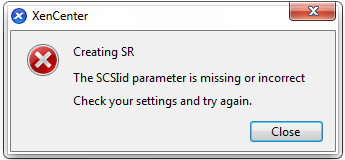
This is caused by the command:
xe sr-probe type=lvmohba
To get around this you have to add the new SR from a CLI, example:
xe sr-create type=lvmohba content-type=user shared=true name-label="Name of SR" host-uuid=<uuid> device-config:device=/dev/disk/by-id/scsi-<id>